Bria 5 SoftPhone | Key Diagram
This key diagram of the Bria 5, details how the Softphone will display on both cell phones & computers.
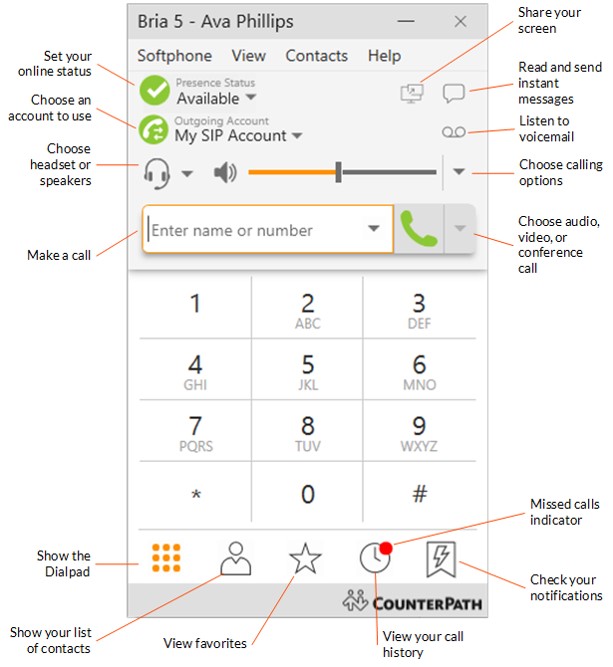
Related Articles
Bria 5 Provisioning
How to Provision the Bria 5 SoftPhone | Photo Diagram Provided Below On the SoftPhone that appears on your screen: 1. Please click on "Softphone" 2. Click on: "Account Settings 3. Account Name: User's Name 4. User ID: (*see note on SIP below) 5. ...Bria Mobile Soft Phone App
https://youtu.be/I7RlKFmwyB8Bria 5 Download Instructions
To download the Bria 5 SoftPhone App software from CounterPath, please click on either the Mac or Windows link below, depending on your operating system. Mac: http://www.counterpath.com/Bria5forMac Windows: http://www.counterpath.com/Bria5forWindows ...Bria Softphone- Needing to Re-enter the License Key on Computer Startup
Do you have to re-enter your license key every time you boot up your computer? This happens when something is blocking read/write access to folders Bria stores this in. Please do the following: Exit Bria (Softphone--Exit) DISABLE antivirus software ...Caller ID on Cell Phones
What we know as a “Caller ID”, is referred to as a “CNAM” by phone providers. These are set when new numbers are incorporated into phone provider networks. These names however, when it comes to businesses, do not display on cell phones. When one ...